What are pairing channels?
Pairing Channels is located under General in Settings. This is for pairing the inlet and outlet channel together. For example, if you want to connect your WhatsApp channel with a live chat channel like Slack, you will need to pair them up here first.
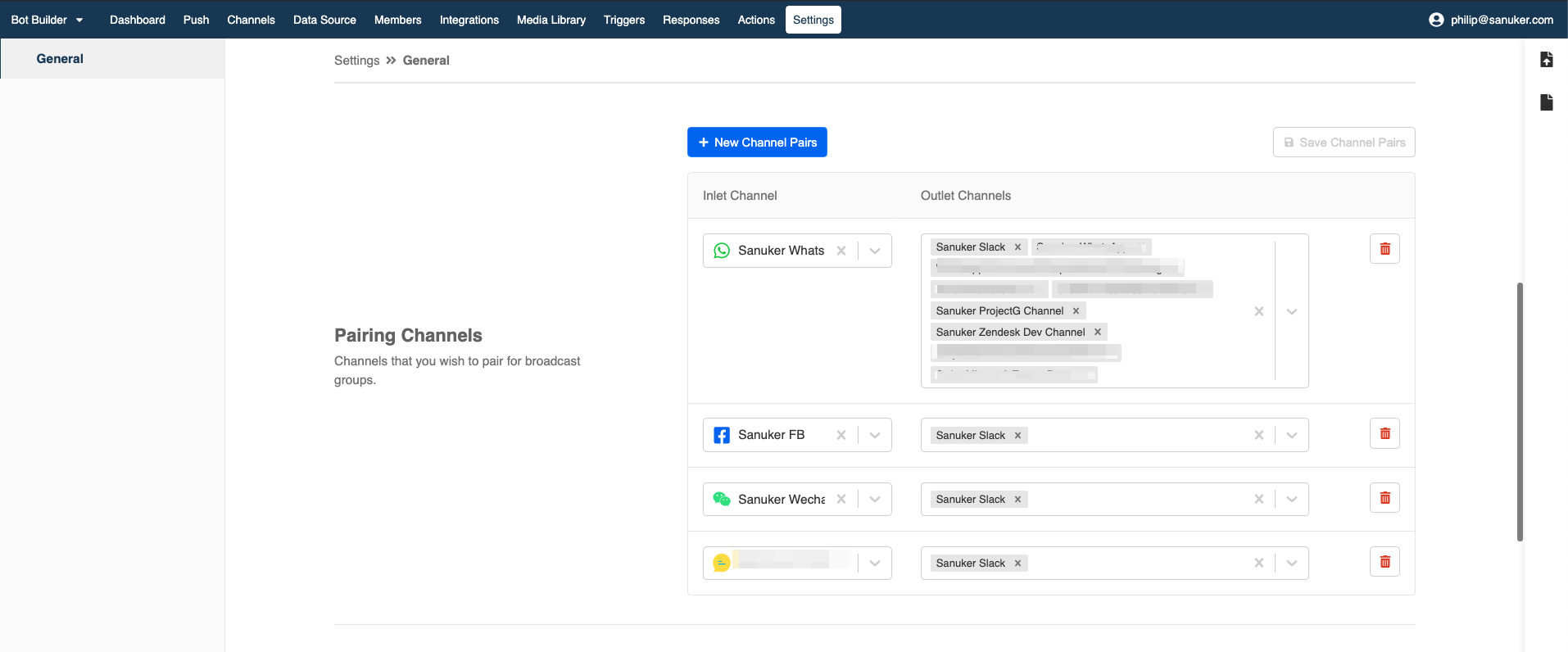
Please click here to see more details about Pairing Channels.
Related Articles
What is Channels?
Channels is the section where you could select the messaging platform you would like to deploy your chatbot onto. Most platforms require a technical setup by Sanuker, such as account registration, account verification, and platform deployment. ...How to add more channels to my Stella Inbox?
You are able to manually integrate a channel by selecting the "Integrate" button at the CHANNEL INTEGRATION of the inbox portal. You will be able to view all the channels in your Stella App, and whether they are integrated with the Stella Inbox.As a partner, where can I add more WhatsApp channels for my client?
Yes, you may simply follow the steps below. 1. Please go to https://partner.stellabot.com/ and find your client 2. Click Edit Subscriptions and add more WhatsApp Channel in the Additional Items section and click Confirm 3. Go back to Channels in ...Why couldn't my Slack channel receive the ticket?
Please check if you completed the following steps: If you are using your own Slack app, please check if all permissions are selected in Slack. Please check if the Stella app added the Slack ticketing channel and the label in the preaction matches ...How many Facebook Pages, Websites and WhatsApp numbers could I connect to Stella?
You may connect to as many channels (Facebook Pages, Websites, and WhatsApp numbers) as you want.