What is Channels?
Channels is the section where you could select the messaging platform you would like to deploy your chatbot onto.
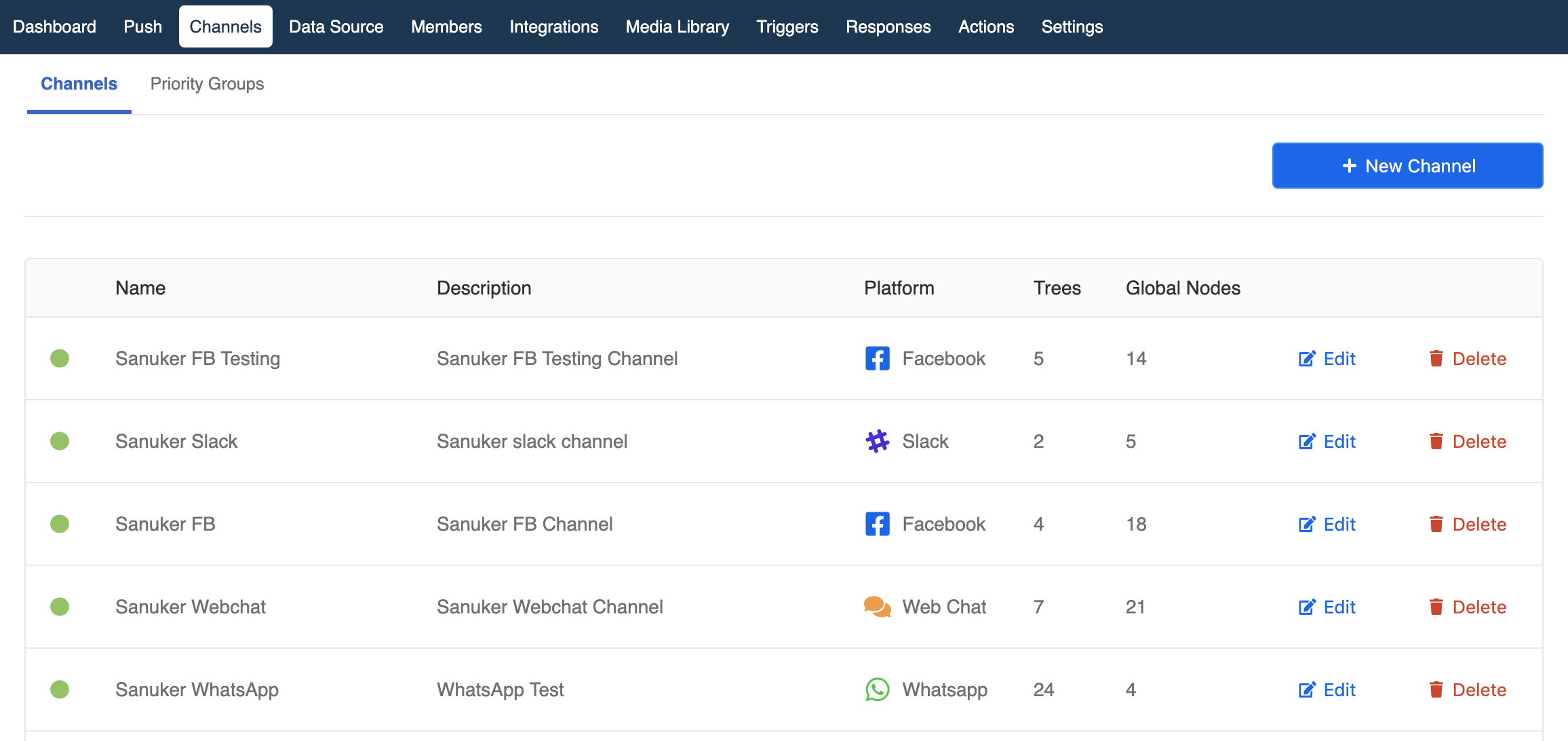
Most platforms require a technical setup by Sanuker, such as account registration, account verification, and platform deployment. However, users are able to create chatbots and subscribe to a specific Facebook page by themselves with no technical setup required.
Under Channels, you may also find the “Priority Groups” section. It is used for setting up groups of selected testers to allow certain users to play with specific trees in the production environment. We call these groups of users the Priority Groups.
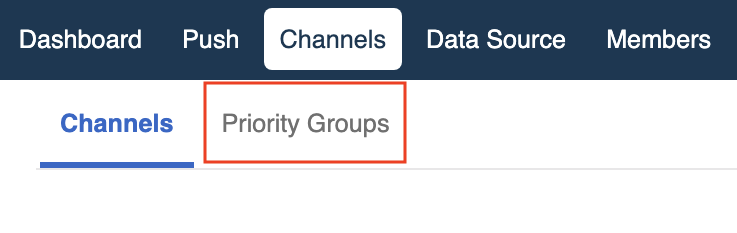
Please click here to see more on Channels and Priority Groups.
Related Articles
How do I test the chatbot privately?
You could create a channel with a testing platform (i.e. a dummy Facebook Page) on Channels and add the completed chatbot tree to your testing platform to test your chatbot. In addition, you may set up groups of selected testers to allow certain ...What is the priority of a node?
By default, the priority of every node is set as 0 by Stella. Stella adapts an inverse scale to determine the priority: as the value increases, the priority becomes lower. In other words, any nodes with a value of -1 will have a higher priority than ...What are pairing channels?
Pairing Channels is located under General in Settings. This is for pairing the inlet and outlet channel together. For example, if you want to connect your WhatsApp channel with a live chat channel like Slack, you will need to pair them up here first. ...How to add more channels to my Stella Inbox?
You are able to manually integrate a channel by selecting the "Integrate" button at the CHANNEL INTEGRATION of the inbox portal. You will be able to view all the channels in your Stella App, and whether they are integrated with the Stella Inbox.What should I do if there is no response from the chatbot?
Please check the following on Stella: Click on Member on the top horizontal panel of Stella Filter and find the member with the unresponsive issue. Select Details of the corresponding member. Check if the live chat status of the member is "ON". If ...