What is Log?
Log allows users to track the chatbot performance on a back-end level. You may select "Logs" on the top panel. It will show you an unfiltered log for all users, log types, and times.
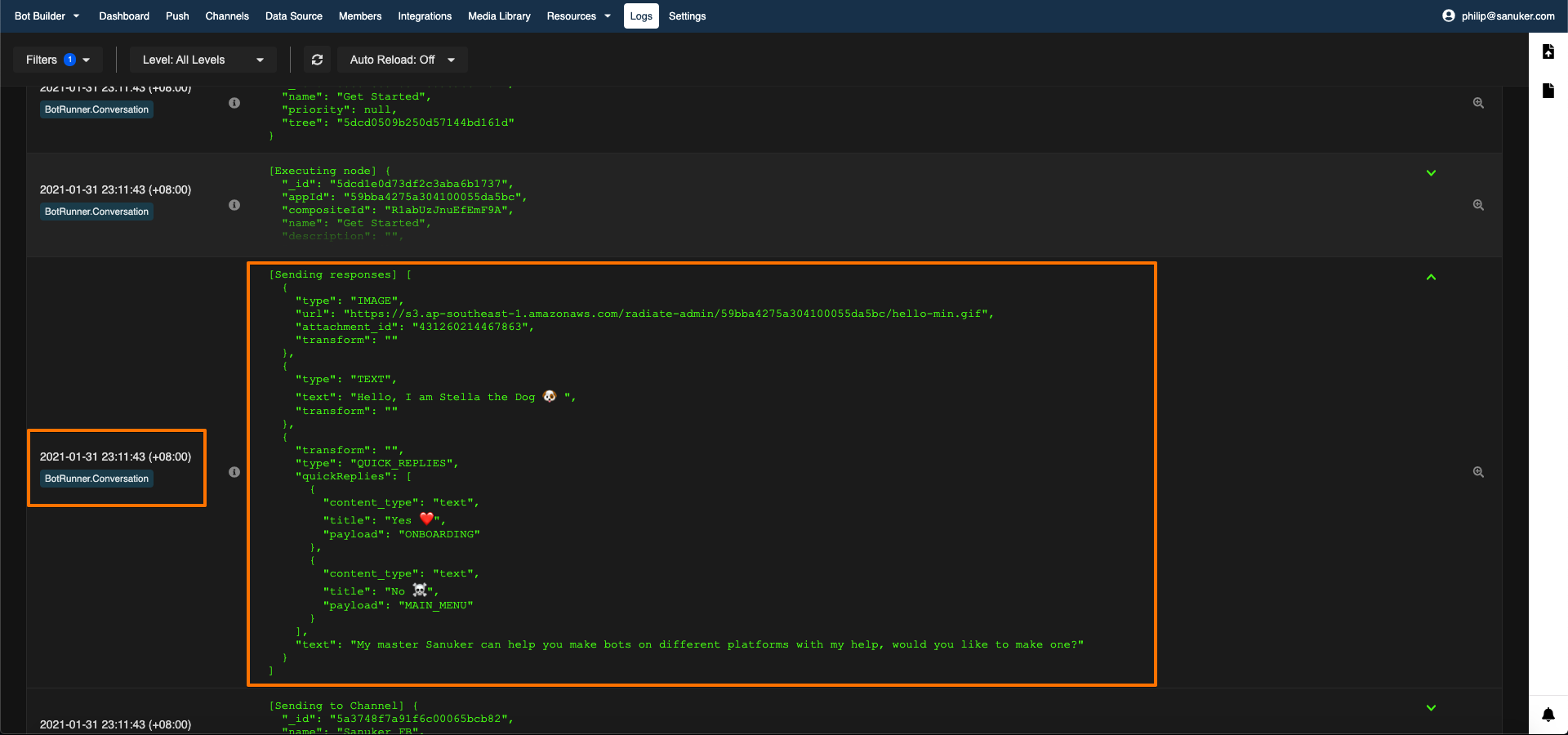
This is perfect for debugging as it will display all the necessary information on what went wrong.
Please click here to see more details on Log.
Related Articles
Why the Log-out function is not working in web chat?
For the logout button, please note it is only available for the Facebook platform and it is only working if you have used the account linking function with the login button before.How to check the error with the logs?
In Stella, users can check the chatbot performance on a backend level in Logs. All the information including error and warning can be displayed, which allows user to view and search for while debugging their chatbot. Please refer to the documentation ...Can you provide a way for one WhatsApp number being used by multiple people?
Yes, we can integrate the WhatsApp business account with another internal messaging tool, such as Slack, Microsoft Teams, or Zendesk, so multiple agents can log in and respond to the customer enquiries on the WhatsApp business account. Start the ...How can I add a client with an existing Stella Account under my partner portal?
Share your partner code with your client. Ask your client to log into their Stella account. Head to "Billing" under "Settings". Edit an existing subscription or set up a new one. Click "Subscribing from our Partner?" on the top right corner. Add the ...How do I use CRON pattern for agenda?
In the newAgenda and updateAgenda method, there is a parameter called pattern for you to implement a scheduled push. For constructing the CRON pattern, we are using later npm package. Please note that we the CRON pattern is a 5 digits string, which ...