What is Partner ID?
Stella partner could enroll clients on Stella with a partner code/ ID. Partner could find their code at the top left corner in the partner portal.
If you are working with our partner, please select "Signing up with our Partner?" on the page to fill in the organization name and input the partner code.
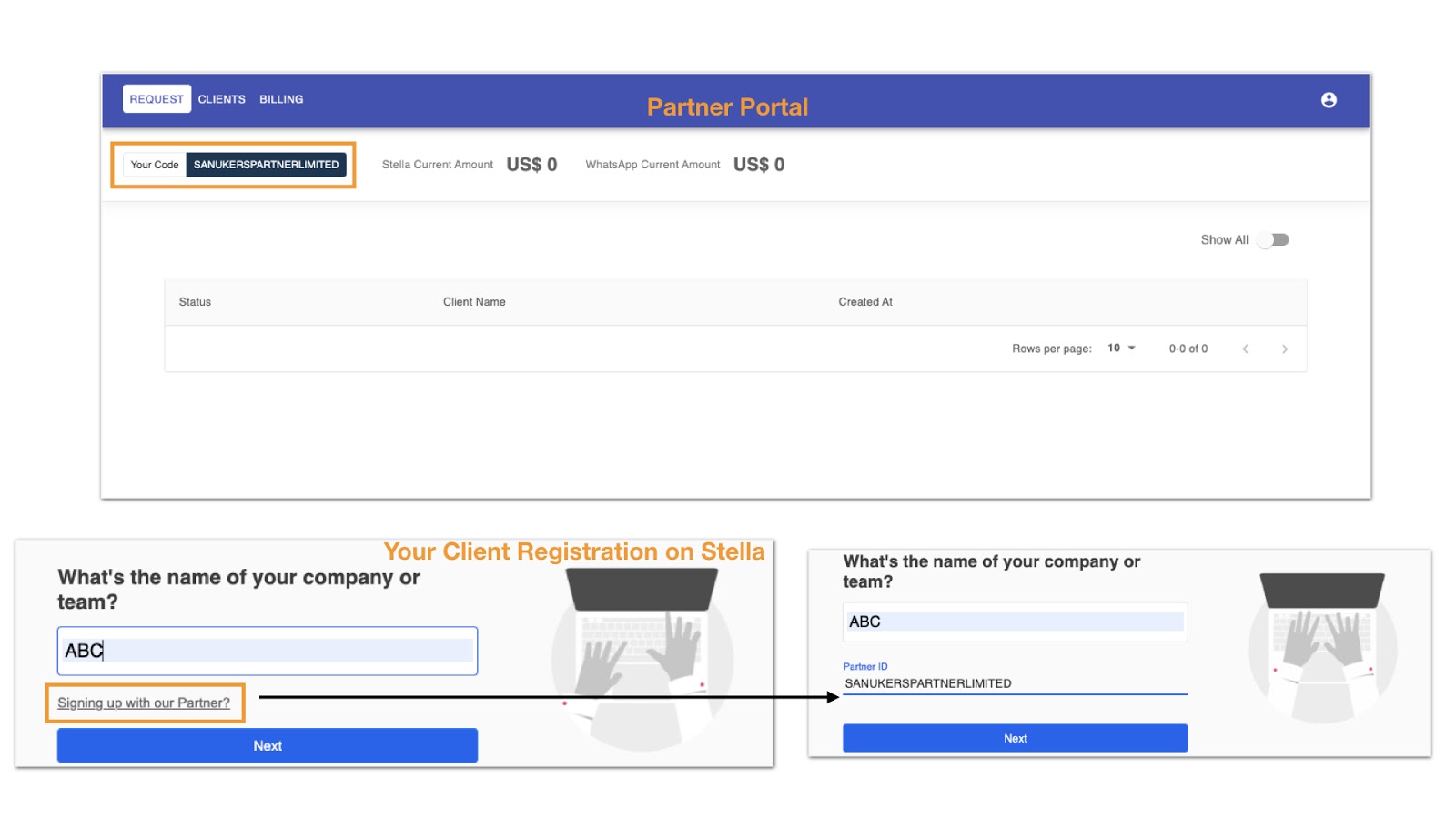
Related Articles
How to find the WABA ID in Facebook if we are using embedded signup?
You may select the Facebook Business account that you have created a WABA with the embedded signup before. Then, you could find the WABA and their ID in the WhatsApp Manager.What is Stella Partner Portal?
Stella promotes the idea of a “Less Work, More Profit” service to our partners. Partnership with Stella bot builder allows you to automate your client's bot setup and payment process. You can manage your clients’ account payment, subscription, and ...Could we remove client account in the partner portal?
Currently, you could not remove the client account in the partner portal. Please submit a ticket to our Support team if you would like to terminate a client account.Where can I input Partner ID?
You could input the Partner ID in the Organization name when you first register a Stella account. If you have missed this step, you could still input the Partner ID on the billing page.What is External ID?
External ID is a Member ID in its specific channel. Facebook Page scope ID (i.e. 4178151672263956) WhatsApp Country code and phone number (i.e.85291239123) Slack User ID (i.e. U02MB0L45UK) Webchat Webchat ID ...