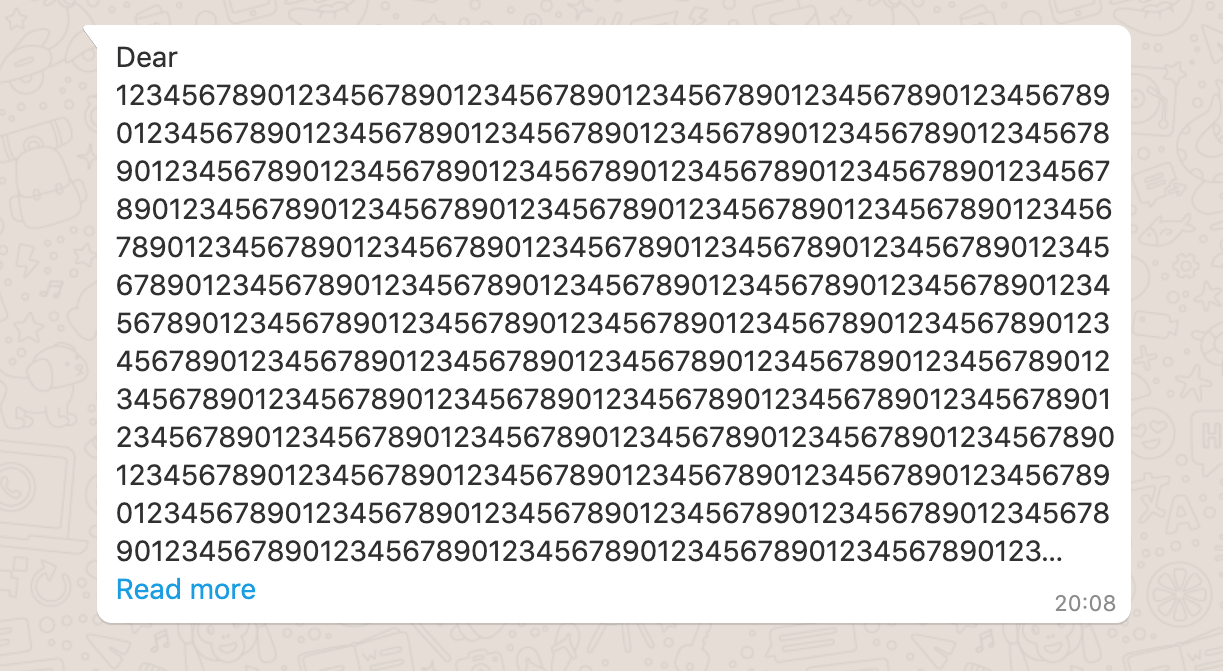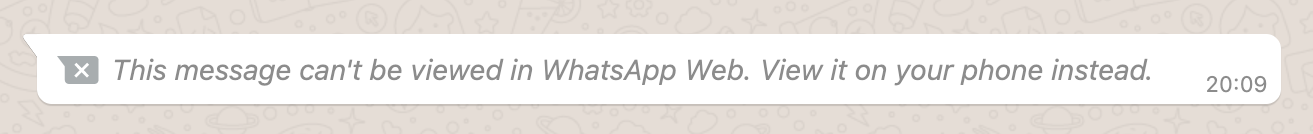What is the maximum character limit of WhatApp Template Message?
In general, the character limit of BODY is 1,024 characters and the character limit of HEADER and FOOTER is the same, both are 60 characters.
However, this character limit does NOT apply to variable(s) within the message template. So far from our testing, we discover that there is no character limit set for the variable(s), which means you can in fact input a long message in the variable that exceeds the standard character limits.
Example: long message in the message template
Here's another interesting finding of the character limit of each WhatsApp message bubble: when a WhatsApp message bubble contains 99,997 characters or more, WhatsApp Web will not be able to show the message properly. Yet, you could still read it normally on WhatsApp App.
Cannot display the message on WhatsApp Web
Related Articles
Can we check if the template have reach the limit ?
Currently, there is no portal to check how many quotas are left for template messages. You could make your own record on the message sent or just send until the limit is reached.What is a template message?
Templated Messages Message Templates are message formats for common reusable messages a business may want to send. Businesses must use Message Templates to send notifications to customers. This allows a business to send just the template identifier ...Do I need to create a new template message for the second WhatsApp channel?
If you are adding a new WhatsApp channel with the same WABA, you don't have to submit the template message again as all submitted template messages can be shared within a WABA account. If you are using a new WABA for the new WhatsApp channel, then ...How to send template messages on Stella with Push Panel?
Before getting started, please make sure you have completed the Message Template Submission, otherwise, you will not be able to select your existing message templates. After that, head to Push Panel and create your push content. You can also refer to ...What are the differences between the 'WhatsApp message template' and 'text' in the response?
When WhatsApp users do not initiate a message or it has been over the 24 hours window, businesses can only send approved template messages to users (via Stella push panel or Stella API). The costs vary by country. For text messages, you can only can ...