What is the status in the Ticketing Dashboard referring to?
Different ticket status is labelled into different colors in the Ticketing Dashboard:
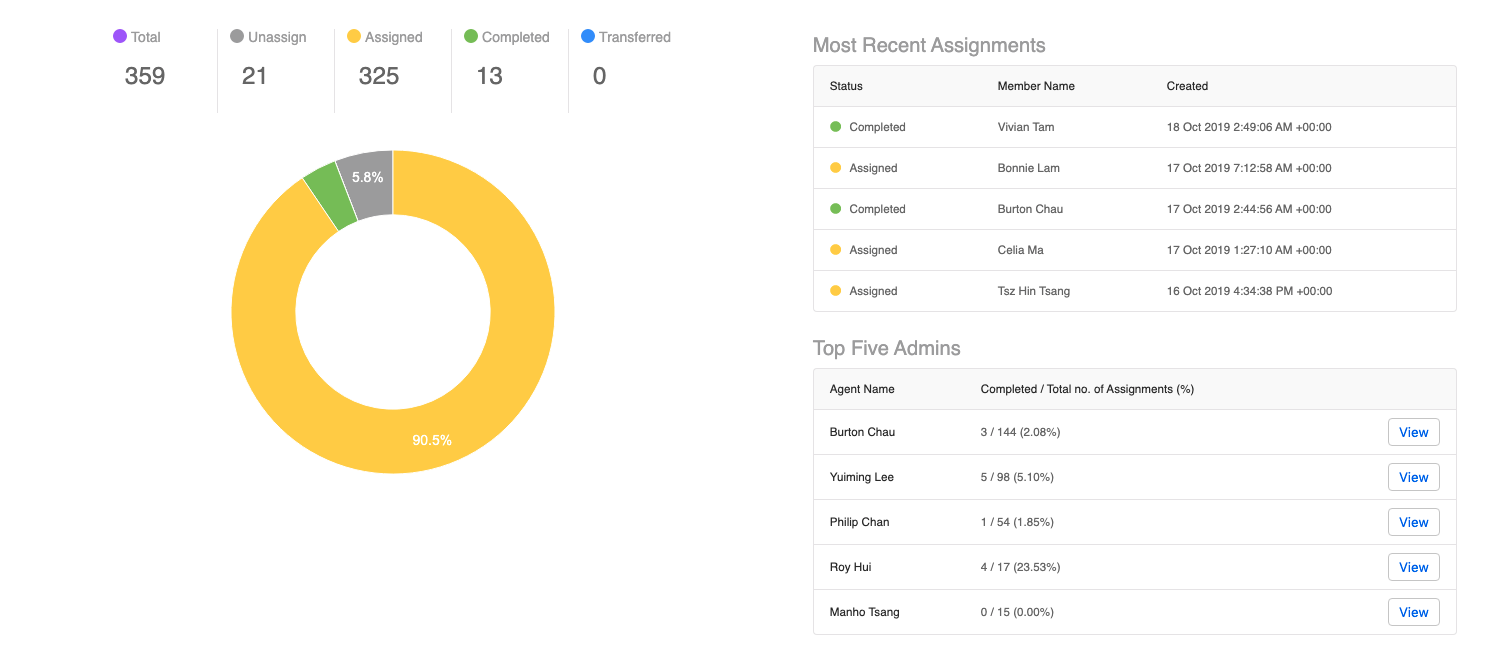
| Color | Description |
|---|---|
| Purple | Total number of tickets of the 4 status below |
| Grey | Total number of tickets that has NOT been assigned in a selected period of time |
| Yellow | Total number of tickets that is assigned in a selected period of time |
| Green | Total number of assigned ticket that is completed in a selected period of time |
| Blue | Total number of assigned ticket that is transferred in a selected period of time |
Please note the ticketing dashboard is reflecting the number of tickets in a certain status in a time period. It does not equal to the number of ticket created during that time period.
Related Articles
What is Dashboard?
Dashboard is the section where you can find the analytics and tracking of all your chatbots and users. There are six basic reports available: 1. Users Report 2. Analytics Report 3. Ticketing Report 4. NLP Analytics Report 5. ...Can the Stella dashboard find chats with the live chat status?
You can find the ticket status in the Assignments section under Ticketing Dashboard. For more details, please refer to the guide here.What does the flagged status mean?
A flagged status occurs when the quality rating reaches a low state. Businesses cannot upgrade messaging limit tiers while in the Flagged status. If the message quality improves to a high or medium state and maintains this for 7 days, your status ...What is the User Messages in dashboard?
User Messages is the number of user actions (e.g. send text, click on a button, upload media, etc). Please click here to see more details about Dashboard.Where can we check the platform status?
You could access the Official Status Page of Facebook, WhatsApp Business API and Slack in the Channels by clicking the health status label next to the platform type. You could also check the Official Status Page by following these links: ...