What should I do if there is no response from the chatbot?
Please check the following on Stella:
Click on Member on the top horizontal panel of Stella
Filter and find the member with the unresponsive issue.
Select Details of the corresponding member.
Check if the live chat status of the member is "ON". If so, you may toggle it "OFF".
Head to Channels and check if the channel is turned off, the status should be green if it is on.
If the Office Hour Availability is toggled on but no time is set, it will run non-office hour by default and if there is no tree in the non-office hour setting, there will be no response. Thus, please set up the office hour time in the Business Availability for your channel and add a tree in the office hour tree section, or toggle off the function.
Click Edit and check if the expected chatbot tree is added to the channel you are currently testing on.
Head to Priority Group and check if you are in any of the priority groups. If so, please make sure your priority group contains the expected chatbot tree in the Channels.
Find your chatbot tree in Tree Manager and check if any of your Global Nodes are connected to your channel. The ones which are used for entry points should be added to your channel.
Make sure the trigger/ action/ response/ analytics of each node is properly set up in your chatbot tree.
You could also check the logs at https://build.stellabot.com/logs for debugging the issue. For details about logs view, please click here.
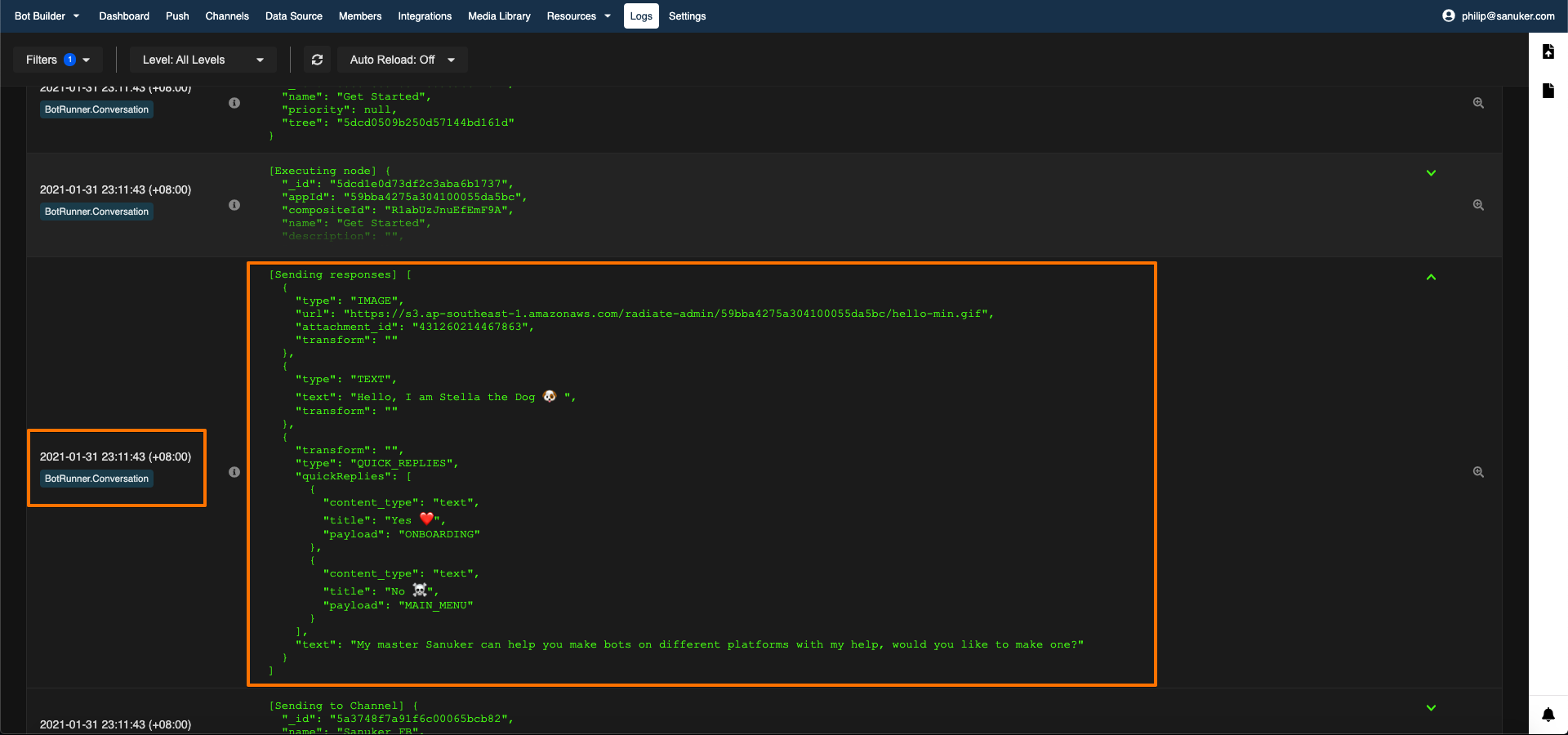
Related Articles
What is a global node?
A Global Node is derived from a tree node and is a message response that can be triggered anywhere within the conversation flow, i.e. users don't necessarily need to follow the designated path or trigger to receive the message. Global node is often ...How do I test the chatbot privately?
You could create a channel with a testing platform (i.e. a dummy Facebook Page) on Channels and add the completed chatbot tree to your testing platform to test your chatbot. In addition, you may set up groups of selected testers to allow certain ...Why the member in the priority group cannot trigger the testing tree?
Please check if the member selected is from the same channel of the testing tree, especially for the WhatsApp channel as their External ID (phone number) is the same. You could check the channel of the selected tester in the priority group.Can we search members in the priority group?
Yes, Stella now supports users search members in the priority group by member external ID or name and search a priority group by the priority group name.What is Channels?
Channels is the section where you could select the messaging platform you would like to deploy your chatbot onto. Most platforms require a technical setup by Sanuker, such as account registration, account verification, and platform deployment. ...