What is the User Messages in dashboard?
User Messages is the number of user actions (e.g. send text, click on a button, upload media, etc).
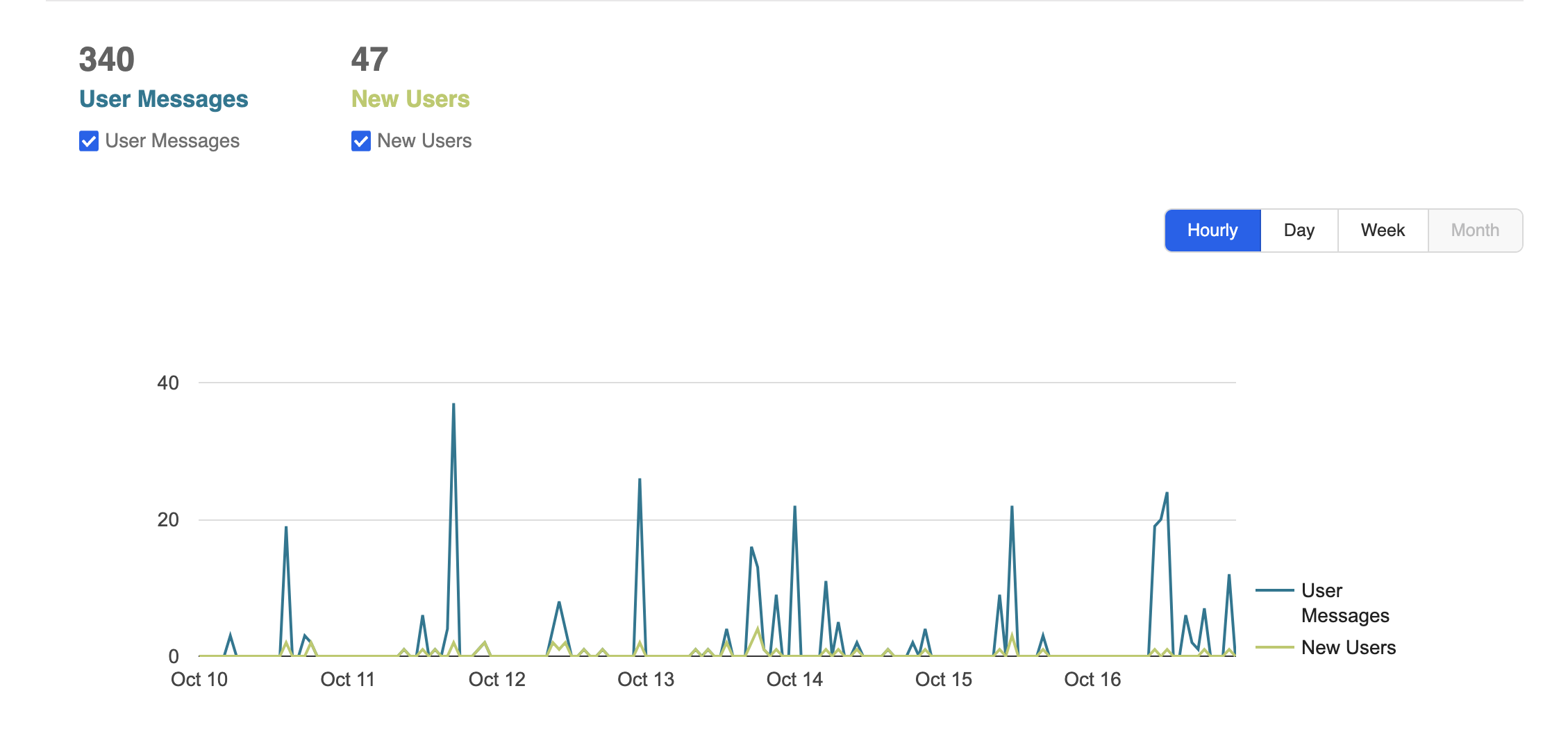
Related Articles
When the admin pressed the 'chat with user' button, why did the admin receive a conversation history link instead of the message from the user?
User messages will appear in the Slack channel after the admin has picked the ticket. The admin can also go to the conversation history to check what the user had inputted before. You may refer to the Standard Procedure of building a Slack channel ...What is Dashboard?
Dashboard is the section where you can find the analytics and tracking of all your chatbots and users. There are six basic reports available: 1. Users Report 2. Analytics Report 3. Ticketing Report 4. NLP Analytics Report 5. ...Is it possible to count the number of the messages sent or received on WhatsApp?
Go to "Dashboard" on the top panel and head to the WhatsApp Analytics section. There, you may check the number of messages sent from the chatbot. For more details, please refer to here.Some analytics are not working, we cannot see the country where the users come from (it says “no relevant info”).
The WhatsApp analytics in the Dashboard only apply to templated messages. Please click here for more details. You could check the user country by checking their external ID on the member page. (eg. 85291239132, 852 is the country code of Hong Kong) ...If a user sends us a WhatsApp message (i.e: “Congratulations”), where can we read the answers?
You can check the conversation history on the member page in Stella. We also have a logs view for all the message events. For details about conversation history, please click here. For details about logs view, please click here.