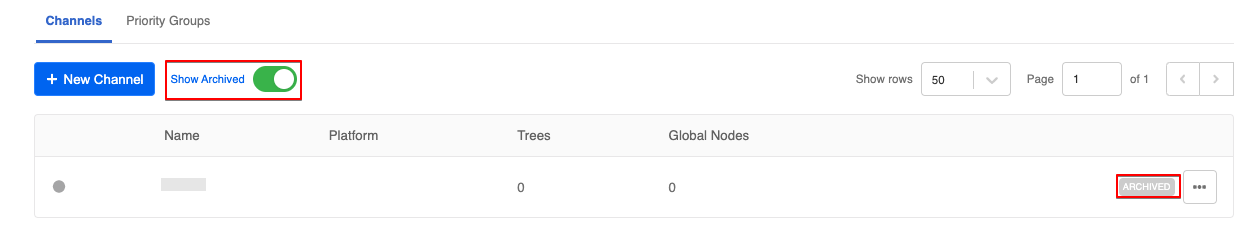What is the use of "Show Archived" in Channels?
You can view the terminated WhatsApp channels by toggling on "Show Archived" in Channels. The terminated channel will be archived.
Please click here to see more details about the Standard Procedures of WhatsApp Channel Reset and Termination.
Related Articles
As a partner, where can I add more WhatsApp channels for my client?
Yes, you may simply follow the steps below. 1. Please go to https://partner.stellabot.com/ and find your client 2. Click Edit Subscriptions and add more WhatsApp Channel in the Additional Items section and click Confirm 3. Go back to Channels in ...What is Channels?
Channels is the section where you could select the messaging platform you would like to deploy your chatbot onto. Most platforms require a technical setup by Sanuker, such as account registration, account verification, and platform deployment. ...What are pairing channels?
Pairing Channels is located under General in Settings. This is for pairing the inlet and outlet channel together. For example, if you want to connect your WhatsApp channel with a live chat channel like Slack, you will need to pair them up here first. ...How to migrate a phone number to a different WABA?
If you would like to use the same phone number with another WABA, you could request a phone migration to our Support team. (This only applies for migrating the phone number from another BSP to Stella) Please note we could only migrate the number to a ...Can we change the connected WABA number?
Yes, you can click "Reset" to you restart the embedded signup flow of your WhatsApp channel. The old WABA channel will be archived and a new WABA channel will be created after reset. You could then click "Start WABA Setup" to start the WABA set up ...